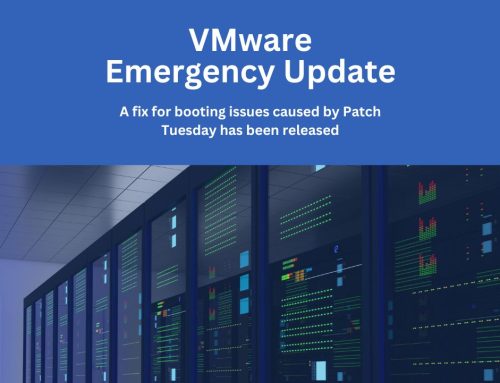Microsoft has begun rolling out an option for controlling feature updates
Microsoft has finally begun to implement a new option for controlling feature updates that could bring an end to surprise Windows 10 updates. This new ‘Download and install now’ feature should help Windows 10 users avoid accepting a feature update unintentionally.
Typically, a user may trigger the installation of a feature update while clicking ‘Check for updates’.
The Windows 10 feature updates are released twice-yearly and when installing may be a major disruption as they take a significant amount of time to install.
For now, the ‘download and install now’ option is on preview versions of Windows 10 1903 and the May 2019 Update.
By not clicking on the ‘Download and install now’ button, the new feature update can be avoided for as long as the version of Windows 10 that is currently running is supported and not nearing the end of its support life.
Once the ‘Download and install now’ button has been clicked, the feature update can then only be paused for up to 35 days as the program considers clicking the button as confirmation that the users wants that update.
The term “nearing” isn’t specific as Microsoft hasn’t specified how close to the end of a Windows 10 support life they mean when they use the term. However, if the software detects machines running Windows in that “nearing” state, they will automatically be pushed the next feature update.
The extra control option means that users can now confidently click the ‘Check for updates’ button to get updates besides the feature update, while the ‘Download and install now’ option gives users control over how they want to handle a feature update.
Microsoft will also be extending this ‘Download and install now’ control option to Windows 10 versions 1803 and 1809 by late May, at which time they plan to release Windows 10 1903 to the general public.
As always, if we can be of help with your network or computer, give us a call here at RHYNO Networks. (855) 749-6648