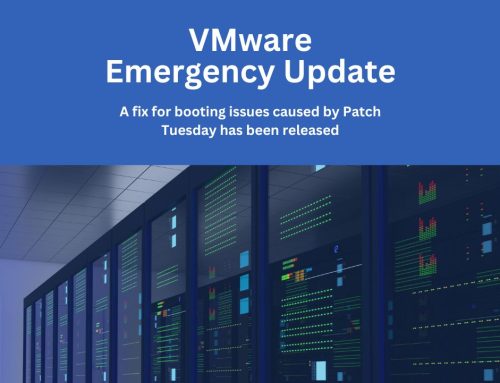How to know if your Windows 10 license can be transferred for use on another computer
It often becomes necessary to upgrade or replace computer hardware. One of the things to consider is if you can transfer your Windows 10 operating system over to your new computer.
There are three different Windows 10 license types: OEM, Retail, and Volume. To know if you can reuse your Windows 10 OS license, it’s important to know which license type you have installed.
An Original Equipment Manufacturer (OEM) license refers to the license that is installed on new computers by the manufacturer. This license can only be re-activated as a new installation on the same computer. The product key isn’t transferable, so an OEM license can’t be used to activate an installation on another machine.
A Retail license refers to the license that comes from purchasing a copy of Windows 10 from a local store or online retailer. If you have a Retail license for Windows 10, you can transfer the product key to another computer, as long as you first deactivate the old device that you’re transferring the OS from.
A Volume license is typically purchased by large businesses, education entities, and government offices. The Volume license allows organizations to use one master product key to activate a number of Windows 10 installations. The license can be used multiple times on different computers, but cannot be transferred with the device when the system changes ownership. This type of license also can’t be used to activate devices that aren’t part of the organization.
To easily find out which type of Windows 10 license you have, simply follow these steps:
- Open Start and type in CMD.
- Right-click on Command Prompt, and select the Run as administrator option.
- Type the following and press Enter: slmgr /dli
- Confirm the license type from the information available in the Windows Script Host dialog.
Once you complete these steps, you’ll know the type of product key that you’re using on Windows 10, as well as if you can transfer the license to another computer.
As always, if we can be of help with your network or computer, give us a call here at RHYNO Networks. (855) 749-6648