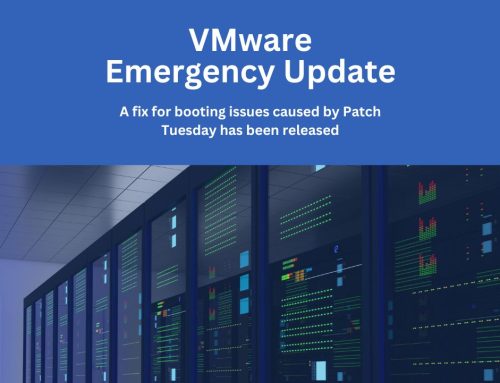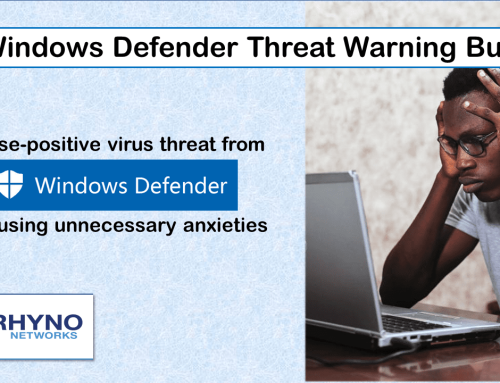Microsoft Teams has lots of hidden gems among its features
Microsoft Teams is a great tool for staying connected. From chatting to video conferencing and project collaboration, there’s lots of ways to customize your connection. Read on for our list of some of the great little-known features available on Microsoft Teams.
• Hide your hoard – When video chatting with Microsoft Teams, it’s possible to hide your background! While in a call, just select the “…”, and choose either the Show Background Effects or Blur My Background option to change up your background. The video takes on a slight green screen effect when the background is changed. Some of the background effect options include office settings, as well as space themes, if you’re feeling like adding a little playfulness to your meeting.
• Take it up a notch – Quickly and easily turn text chats into phone or video calls by simply clicking the respective buttons on the top right hand area of the chat window. This can be done in both one-on-one chats, as well as group chats.
• Personalize your space – There are lots of emojis, GIFs, and stickers to choose from when chatting. So, when it’s time to let your hair down a little bit, you can get creative and personalize your conversation with others.
• App-propriately add on – If you find the need to plan projects or track tasks, there are several apps to choose from that work seamlessly with Teams in order to allow for a more customized workflow. Apps such as Planner, Asano, and Trello are great apps for helping organize even the minutest details. That’s not all though; there are dozens of apps that cover everything from education to finding tickets. To browse through the multitude of apps available, go to Apps located to the left of the Teams window.
• Put a pin in it –Pin important chats to the top of your feed for easy access. It’s easy to do; just hover over the conversation in the chat feed panel, click on the ‘…’, and select Pin. Done and done.
• Know who’s who – Assign a name to a group chat in order to easily identify and keep track of conversations. To find the conversation easily, just enter the name into the search bar.
There are many other features available to help out productivity and workflow in Teams. Poke around in there and find the right style for you!
As always, if we can be of help with your network or computer, give us a call here at RHYNO Networks. (855) 749-6648