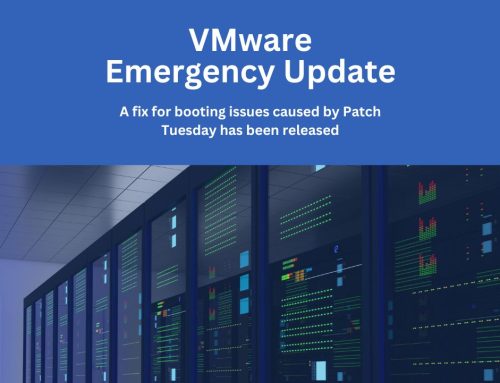Windows April 2020 update features lots of improvements
Windows 10 will be receiving a major update this April. This update, known as version 2004 or 20H1, will be a more significant upgrade than the November 2019 update.
One of the features of this update is the option for a cloud download to reinstall Windows. Resetting the PC with this feature won’t do a factory reset, but will reinstall the current version of Windows that is available. Definitely a handy feature for Windows to make available, especially if you’ve ever had to reload Windows from a thumb drive and then update the version.
With this update, Microsoft will also begin allowing for users to use their Windows Hello PIN in Safe Mode for faster login. This should prove to be quite a time saver while troubleshooting device issues.
Microsoft has also spent a lot of time fixing developers’ issues where Linux 2 is concerned. They’ve improved on the performance, compatibility, and file system access limitations that negatively shadowed their first version of the Windows Subsystem for Linux 2.
Developers can also connect to their Linux networking applications using localhost. Microsoft has also introduced a way to set global configuration options that apply to any Linux distros that are run using WSL 2.
Some other great additions to this update are quality of life improvements in the form of keyboard shortcuts for the Ease of Access dialog (Shift + Alt + Print Screen) and entering/exiting fullscreen mode (Ctrl + Alt + Break).
This update also features the ability to rename Virtual Desktops. With version 2004, custom names will be retained after reboot.
If you use Universal Windows Platform apps, such as Mail, Calendar, and OneNote, they’ll be restarted minimized, and in a suspended state, upon reboot.
You’ll also be able to see all Language settings in one place under Windows Settings. This will allow for quick access to display language, app language, speech settings, keyboard, and regional format.
Look forward to these and many more changes this coming April.
As always, if we can be of help with your network or computer, give us a call here at RHYNO Networks. (855) 749-6648